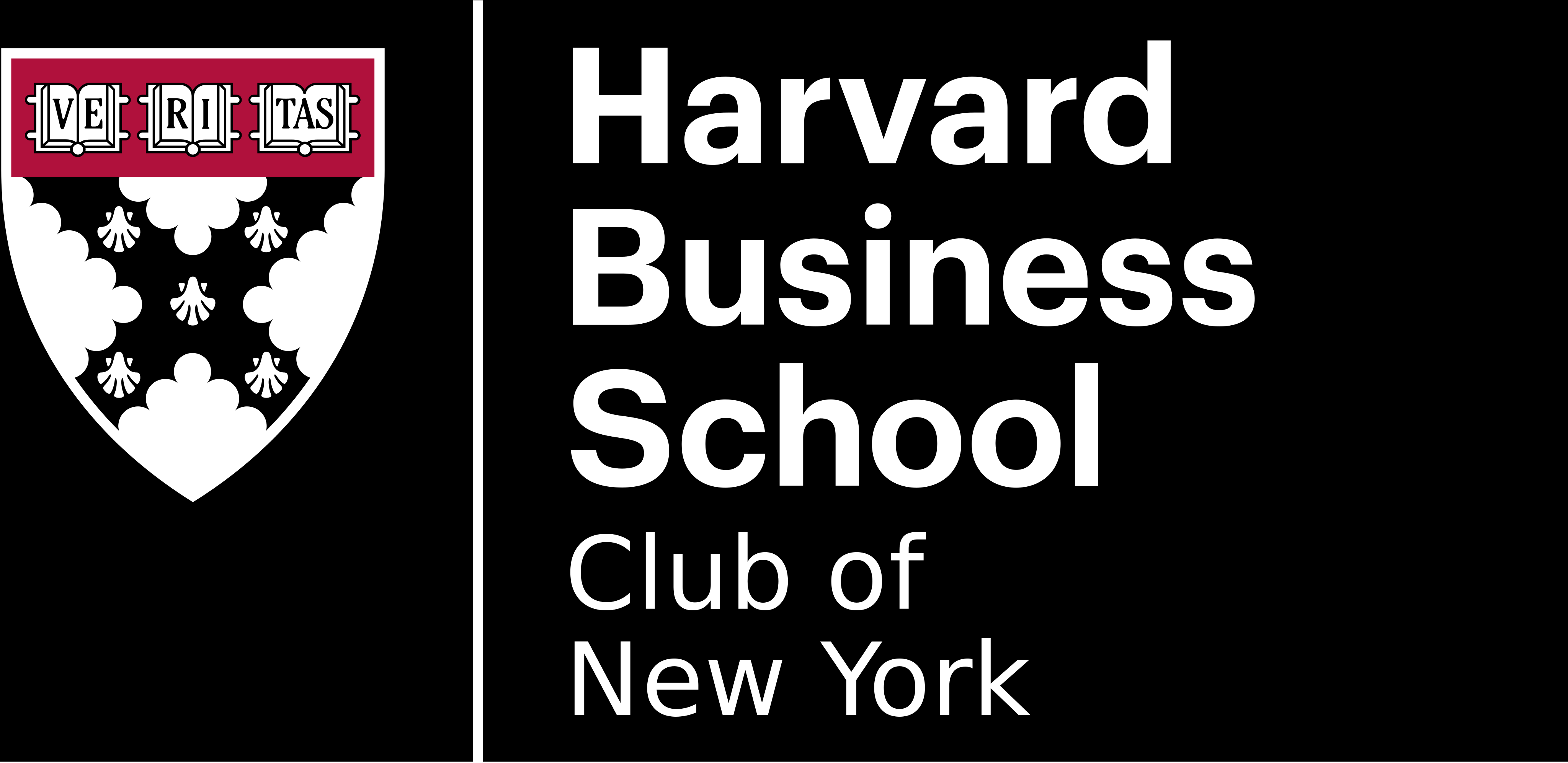The New Sponsorship Template Design Patterns
Featured Items Section
The Feature Items section in this template is similar to the one in the Sections Template with some slight styling changes. Like the pattern in the Sections template this pattern support 2 to 4 columns.
First Item

Lorem ipsum dolor sit amet, consectetur adipiscing elit vestibulum massa id pellentesque. Integer convallis massa in ullamcorper congue. Fusce eget justo quam. Cras id porttitor metus.
Second Item

Integer convallis massa in ullamcorper congue. Fusce eget justo quam. Ut eleifend placerat massa, ac venenatis risus feugiat vestibulum. Pellentesque et feugiat lacus. Cras id porttitor metus.
Third Item

Vivamus justo neque, gravida sed ipsum eu, porta facilisis leo. Nam iaculis vestibulum massa id pellentesque. Integer convallis massa in ullamcorper congue. Pellentesque et feugiat lacus. Cras id porttitor metus.
Last Item

Lorem ipsum dolor sit amet, consectetur adipiscing elit. Vivamus justo neque, gravida sed ipsum eu. Ut eleifend placerat massa, ac venenatis risus feugiat vestibulum. Pellentesque et feugiat lacus. Cras id porttitor metus.

In the Sponsorship Template there is now version of the Quotation Section called Testimonial. This pattern support one quote, several source/meta fields and a logo. The color of the quotes can be set in the pattern or they will be a variation of the selected background color for the section
New Standard Section Design Patterns
The Sponsorship Template has several new and different design patterns not available in the the standard Sections Template. One example is the Large Text variation seen here.
Fully-Saturated Background Colors
The Sponsorship Template supports all the background colors available in the Sections Template but in their fully-saturated versions
Light Text Option
For dark background colors or images you can choose to use light text by simply selecting “Light Text on Dark Background” in the Text Color dropdown.
Side-by-Side
There are some additional text layouts available in the Sponsorship Template, as well. Side by Side where the header displays to the left of the content. In using this option it is advised to limit the amount of header text.
Single Column Text Section
Another new text layout option is the Single Column text option which can be either on the left or on the right. This is a great option for when a background image has a point of focus on one side.
Background Images with Gradient Overlays
You can also choose to add a gradient overlay to help increase the contrast and readability your text. The color and placement of the gradient will be determined by the text color and layout of the section.
Background Images with Blur
For particularly contrasty or detailed images you can choose a blu effect in one of three strengths: Light, Medium, and Heavy. This can also be used in conjunction with a gradient for additional clarity and readability.
(For reference, this image is using a blur value of Medium.)